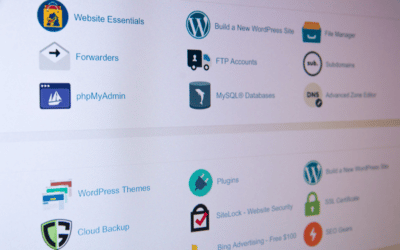How To Use WordPress To Create A Website
WordPress is a popular content management system that allows users to create and manage websites and blogs quickly and easily. It is used by millions of people around the world to create websites for small businesses, large corporations, and personal use. This article will explain how to use WordPress to create a website.
STEP #1 – CREATE AN ACCOUNT
The first step is to sign up for a WordPress account. This is a free service, and all you need is an email address. Once you have signed up, you will be able to access the WordPress dashboard. This is where you will be able to manage your website.
STEP #2 – CHOOSE A THEME
After signing up, you will need to choose a theme for your website. There are thousands of free and paid themes available in the WordPress Theme Directory. You can also purchase premium themes from third-party developers. Each theme will have its own set of features and design options. Once you have chosen a theme, you can begin to customize it.
STEP #3 – INSTALL PLUGINS
The next step is to install and activate the WordPress plugins you want to use. Plugins are pieces of software that extend the functionality of WordPress. There are thousands of free and paid plugins available in the WordPress Plugin Directory. You can also purchase premium plugins from third-party developers. Once your theme and plugins are installed, you can start to create your content.
STEP #4 – CREATE CONTENT
WordPress makes it easy to write and publish blog posts, pages, and other content. You can use the built-in editor to format and style your content. You can also add media such as images, videos, and audio files. After you have created your content, you can begin to customize your website’s appearance. You can change the colors, fonts, and layout of your website. You can also add widgets to your website such as calendars and contact forms.
STEP #5 – PUBLISH
The final step is to publish your website. WordPress makes it easy to publish your website with a single click. You can also use the built-in SEO tools to make sure your website is optimized for search engines. Again, WordPress is a powerful and easy-to-use content management system. By following the steps outlined in this article, you can use WordPress to create a website quickly and easily. With WordPress, you can create a professional-looking website with minimal effort. Need to change the Home Page? Find out more HERE.